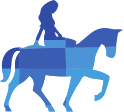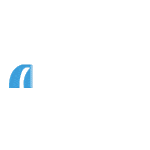Registering for Online Services
Here's what you'll need
If you want to register for Online Services, you must be 16 or over and have an address in the UK which is the main address we hold for you.
- Your account number
- Your email address
- Access to your phone number set up with us to receive an automated call
- Photo ID: Valid passport (UK or foreign) – valid photocard driving licence (UK, full or provisional)
- Mobile phone to upload ID and take a selfie
If you don't have photo ID or a mobile phone, you can continue without ID and register with your telephone password or request an activation code by post.
How to find your account number
Your account number is eight or nine digits long. You'll find this on a statement or on your cash card (if you have one).
If you can't find your account number, you can call us on 0800 121 8899 keep your account details handy or visit your nearest branch and once we've confirmed it's you we'll let you know what it is.
How to reset your Telephone Password
- If you can’t remember your Telephone Password or need to set one up for the first time:
- You’ll need to order a Password Letter.
- If you already have a Password Letter, you can reset your password now.
Using Online Services if you live abroad
If you live overseas and you've already registered for Online Services, you can still manage your accounts online as long as you have an up to date telephone number to receive the automated call or text message on.
If you have an overseas address, you won't be able to register for Online Services. You can call us on +44 2476 555 255 to manage your accounts by phone.
How we verify you
Uploading photo ID
We use a trusted third party to carry out our online identity checks. This is to protect you from identity fraud and also allows us to comply with money laundering regulations.
We ask for one of the following documents to prove your identity and use your selfie to compare with your ID:
- Valid passport (UK or foreign)
- Valid photocard driving licence (UK) - full or provisional
Receiving an automated call or text message from us
To be able to login or register for Online Services, you’ll need to receive an automated call or text message so we can confirm it’s you. If we don’t have a home and/or mobile number for you, you won’t be able to manage your account online.
If you choose to receive a phone call
It won't take long and it won't be a real person. You won’t need to be able to hear the voice on the automated call.
- Wait 20 seconds from answering the call, then key or say the code you see on your Online Services screen into your phone. You won't be asked to do anything else.
If you choose to receive a text message
- This will be sent to your mobile number and will provide you with a one time passcode, which you will type into the fields shown on your Online Services screen. You will have 5 minutes to enter the passcode.
If you didn’t receive the call
You may not have received the automated call because:
- You asked us to call you on your mobile, but you don’t have a signal. You'll need to answer the call so try again when you have a signal or select your home landline number instead.
- You asked us to call you on a number you didn’t intend to, for example, your home landline rather than your mobile. Choose the correct number and make your request again.
- The number we hold for you is out of date. To check that we have the right contact details for you, call us on 0800 121 8899 with your account details handy or visit your nearest branch.
Using a Call Minder or Guardian
If you don't have a phone or access to a phone
The number of the automated call
The automated call number is 02476 016 451. It's the only number we'll ever use to confirm it's you when you log in and use your account. We'll only ever ask you to key or say the code you see on your Online Services screen into your phone.
If you have a call guardian or call minder service (e.g. Sky Shield), save it to your phone’s contacts so that the call won’t be blocked and you recognise that it’s us calling.
This number doesn’t accept incoming calls and you won’t be able to call it back. If you need to talk to us, call us on 0800 121 8899 and have your account details handy or visit your nearest branch.
Want help?
Our help section is bursting with useful information. If you'd rather chat, just give us a call.
Call us on 0800 121 8899
- Mon-Fri 8am-7pm
- Saturday 9am-2pm
- Sunday & Bank holidays Closed
Yesterday, people waited on average
17 seconds for savings enquiries
17 seconds for mortgage enquiries

Want help?
Our help section is bursting with useful information. If you'd rather chat, just give us a call.
Call us on
0800 121 8899
Saturday
Sunday
9am - 2pm
Closed
Closed
Yesterday, people waited on average
4 seconds for savings enquiries
12 seconds for mortgage enquiries