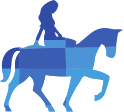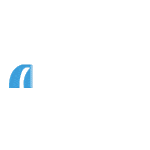Accessibility
Using Online Services
If you have a hearing impairment
If you have a hearing impairment, you can still log in and use Online Services – we’ll show you what you need to do on screen. There will be an automated call but you won’t need to be able to hear it.
Wait 20 seconds from answering the call, then key or say the code you see on your Online Services screen into your phone.
If you have any accessibility concerns
The changes we’ve made are in line with new regulations designed to make banking online even more secure. The only way you’ll be able to log in and use Online Services is by receiving an automated call.
If you can’t receive an automated call for any reason, or you have any other concerns about how to log in and use Online Services, you can email us on support@thecoventry.co.uk, call us on 0800 121 8899 or visit your nearest branch.
You can still use Telephone Services to manage your account. Just call us on 0800 121 8899 and have your account details to hand.
Want help?
Our help section is bursting with useful information. If you'd rather chat, just give us a call.
Call us on 0800 121 8899
- Mon-Fri 8am-7pm
- Saturday 9am-2pm
- Sunday & Bank holidays Closed
Yesterday, people waited on average
17 seconds for savings enquiries
17 seconds for mortgage enquiries

Want help?
Our help section is bursting with useful information. If you'd rather chat, just give us a call.
Call us on
0800 121 8899
Saturday
Sunday
9am - 2pm
Closed
Closed
On Saturday, people waited on average
3 seconds for savings enquiries
12 seconds for mortgage enquiries