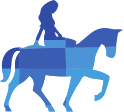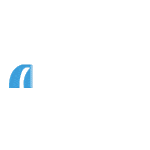Opening a savings account
Already a member and use Online Services?
Online
Next to many of our accounts listed online, there’s a link that says ‘Apply now’. When you’ve chosen the account you’d like to open, click the link and you’ll be guided through the steps.
You’ll need:
- Your National Insurance number
- You can find this on a payslip or pension statement.
- Details of an account you’ll use as your ‘named account’ (depending on which account you have, we may need you to set up a Named Bank Account)
If you want to set up a Named Bank Account for withdrawals and interest payments, we’ll need the account number and sort code of an existing bank or building society account.
By post
You can send us your completed application at:
FREEPOST CBS CUSTOMER SERVICES
You don’t need a stamp. Write the address exactly like this – in capital letters and all on one line. Please note, the Royal Mail delivers Freepost as Second Class mail.
At a branch
Identification documents we’ll need to see
We carry out an electronic ID check first and we may also need to see proof of your name and address to confirm who you are. This is so that we can protect against identity fraud and comply with anti-money laundering regulations.
Here’s a full list of the ID we accept:
There might be a delay in opening your account
If we can identify you electronically, we might be able to open your account straight away. If we can't, there’s a short delay while we check everything out and set up your account. You might need to post us your application form and relevant ID.
If you apply online, we’ll email you to confirm when your account is open. We’ll write to you to let you know your account number and sort code - or you can log in to Online Services.
If you’re worried because you’ve not heard from us, call us on 0800 121 8899.
Paying into your account
To pay in, you’ll need your sort code and the last eight digits of your account number.
When your new account is open, we’ll let you know these details.
How you pay in depends on the Specific Terms of the account.
Opening an account under a Power of Attorney
You’ll need to provide identification for all attorneys named on the savings account, as well as for you, the ‘donor’.
Read more about power of attorney
To find out more about applying for power of attorney, go to www.gov.uk/power-of-attorney
If you change your mind
With many of our accounts, you can close them at any time.
If your account has restrictions - for example, a notice period or a charge if you close it early - you may close it within 14 days of us opening it without notice or charge. If you've opened an ISA, you have 14 days after you've made your first deposit.
To let us know that you want to close your account:
- Online - if you’re registered for Online Services, you may be able to close the account yourself online. If your account allows this, go to Online Services and you’ll see the option to ‘Close account’.
- Call us on 0800 121 8899
- Write to us using the Freepost address in the ‘By post’ section above.
- Ask us at any branch
Managing your account online
If you move abroad
From 1 January 2021, we're not able to service accounts for some customers who are outside the UK.
This means we might not open an account in the first place if you live outside the UK. If where you live changes, we may need to ask you to close the account or do it for you.
You need to tell us you’re moving or have moved abroad - call us on 0800 121 8899 (from abroad: +44 24 7655 5255) or write to us at:
Coventry Building Society
Economic House, High Street
Coventry, CV1 5QN
We’ll ask you to tell us your Tax Identification Number (TIN) for any countries where you’re tax resident, or if you’re a US citizen. This is an important part of the information we need to give HM Revenue & Customs (HMRC) in line with international tax law.
Read more about information we share with HMRC »
What if I change my mind about my new account?
With many of our accounts, you can close them at any time.
If your account has restrictions, for example, a notice period or a charge if you close it early, you may close it within 14 days of opening it, without notice or charge.
If you have a re-investment bond, you'll have 21 days from the date your previous bond matured to change your mind, without notice or charge.
If you've opened an ISA, you'll have 14 days after your first deposit.
What do we mean by a ‘Named Bank Account’?
For some of our accounts, we ask you to set up a ‘Named Bank Account’.
This is a UK-based account in your name, which will be the main destination for any withdrawals you make or interest you earn if you've chosen to have this paid to your named account.
If you need to set one up — or if you already have one and want to change it — you can do so at any time. Just call us on 0800 121 8899 (with your Telephone Security Details to hand) or come into a branch.
Using your Coventry account as a named account
If your bank or building society’s asked you to set up a Named Bank Account to pay in from and withdraw to, you need to give these details:
• Your Coventry account number (if yours is a nine-digit number then just use the last eight digits)
• Sort code 40-63-88
Some banks are now operating their savings accounts as 'closed loop' — customers use one named account for all payments and withdrawals. This 'closed loop' is designed to help prevent financial crime.
Want help?
Our help section is bursting with useful information. If you'd rather chat, just give us a call.
Call us on 0800 121 8899
- Mon-Fri 8am-7pm
- Saturday 9am-2pm
- Sunday & Bank holidays Closed
Yesterday, people waited on average
17 seconds for savings enquiries
17 seconds for mortgage enquiries

Want help?
Our help section is bursting with useful information. If you'd rather chat, just give us a call.
Call us on
0800 121 8899
Saturday
Sunday
9am - 2pm
Closed
Closed
Yesterday, people waited on average
10 seconds for savings enquiries
38 seconds for mortgage enquiries